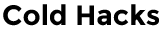Deep Freeze
Back again to g2, g3 g2 wish to use or as deep a correction will be made for updating?
- xbluedeath
- Posts: 62
- Joined: 02 Sep 2013, 20:10
Re: Deep Freeze
Latin Elite Helps who have Deep Freeze
Follow the steps
1.- Uninstall completely DeepFreeze
2.- Download Shadown Defender (http://goo.gl/Ep52O0)
3.- Install Shadow Defender
4.- Set and freeze all the drives you need.

Follow the steps
1.- Uninstall completely DeepFreeze
2.- Download Shadown Defender (http://goo.gl/Ep52O0)
3.- Install Shadow Defender
4.- Set and freeze all the drives you need.
I have not failed. I've just found 10,000 ways that won't work
Re: Deep Freeze
Thank you for your attention, but it did not work is still the same problem. Did you do what you say you worked for it?xbluedeath wrote:Latin Elite Helps who have Deep Freeze
Follow the steps
1.- Uninstall completely DeepFreeze
2.- Download Shadown Defender (http://goo.gl/Ep52O0)
3.- Install Shadow Defender
4.- Set and freeze all the drives you need.
- ColdCristal
- Site Admin

- Posts: 6450
- Joined: 02 Jul 2012, 21:24
Re: Deep Freeze
After uninstalling deepfreeze some system settings may still be wrong. You will need to assign rights manually.
Re: Deep Freeze
Yes deep freeze lifted. I did as you said. It did not. you been?ColdCristal wrote:After uninstalling deepfreeze some system settings may still be wrong. You will need to assign rights manually.